#wordpress is a decent site for it though
Explore tagged Tumblr posts
Text
Hey tronblr. It's sysop. Let's talk about the Midjourney thing.
(There's also a web-based version of this over on reindeer flotilla dot net).
Hey tronblr. It's sysop. Let's talk about the AI thing for a minute.
Automattic, who owns Tumblr and WordPress dot com, is selling user data to Midjourney. This is, obviously, Bad. I've seen a decent amount of misinformation and fearmongering going around the last two days around this, and a lot of people I know are concerned about where to go from here. I don't have solutions, or even advice -- just thoughts about what's happening and the possibilities.
In particular... let's talk about this post, Go read it if you haven't. To summarize, it takes aim at Glaze (the anti-AI tool that a lot of artists have started using). The post makes three assertions, which I'm going to paraphrase:
It's built on stolen code.
It doesn't matter whether you use it anyway.
So just accept that it's gonna happen.
I'd like to offer every single bit of this a heartfelt "fuck off, all the way to the sun".
Let's start with the "stolen code" assertion. I won't get into the weeds on this, but in essence, the Glaze/Nightshade team pulled some open-source code from DiffusionBee in their release last March, didn't attribute it correctly, and didn't release the full source code (which that particular license requires). The team definitely should have done their due diligence -- but (according to the team, anyway) they fixed the issue within a few days. We'll have to take their word on that for now, of course -- the code isn't open source. That's not great, but that doesn't mean they're grifters. It means they're trying to keep people who work on LLMs from picking apart their tactics out in the open. It sucks ass, actually, but... yeah. Sometimes that's how software development works, from experience.
Actually, given the other two assertions... y'know what? No. Fuck off into the sun, twice. Because I have no patience for this shit, and you shouldn't either.
Yes, you should watermark your art. Yes, it's true that you never know whether your art is being scraped. And yes, a whole lot of social media sites are jumping on the "generative AI" hype train.
That doesn't mean that you should just accept that your art is gonna be scraped, and that there's nothing you can do about it. It doesn't mean that Glaze and Nightshade don't work, or aren't worth the effort (although right now, their CPU requirements are a bit prohibitive). Every little bit counts.
Fuck nihilism! We do hope and pushing forward here, remember?
As far as what we do now, though? I don't know. Between the Midjourney shit, KOSA, and people just generally starting to leave... I get that it feels like the end of something. But it's not -- or it doesn't have to be. Instead of jumping over to other platforms (which are just as likely to have similar issues in several years), we should be building other spaces that aren't on centralized platforms, where big companies don't get to make decisions about our community for us. It's hard. It's really hard. But it is possible.
All I know is that if we want a space that's ours, where we retain control over our work and protect our people, we've gotta make it ourselves. Nobody's gonna do it for us, y'know?
47 notes
·
View notes
Text
The Ultimate Checklist for Choosing a Website Design Company in Australia

Upon choosing a Website design company Australia, you generally lay the foundation for your online space and business success. A great design for your website is not merely a digital shopfront; it's part of your significant marketing tool that relates to the user experience, brand perception, and conversion rates. There are so many web design companies in Australia with an array of services on offer that it becomes overwhelmingly hard to pin one to work with. Mega Web Design's here with the ultimate checklist to guide the selection of a website design company, knowing how tricky that could get.
1. Define Your Goals and Needs
Clearly define what your goals and needs are before you start off in such of an Australian website design company. Are you looking for a complete redesign or a new website? Do you need e-commerce, a blog, or integration with another system? When needs are defined, this will be the point to disagree with the rest of the companies. Mega Web Design bases its focus on understanding what the clients are after with an intention to build solutions that will articulate directly and move toward business goals.
2. Portfolio
A company's portfolio should be a true reflection of a company's ability and style. As you go through the portfolios, make sure to find a project similar to what you envision having on your site. Check if the quality of the design, user experience, and the functionality have been well-presented. This means that a well-diversified and high-quality portfolio reflects a great ability to manage projects of different kinds and to harmoniously blend in and perform, respectively, in various industries.
3. Client Reviews and Testimonials
Customer reviews and testimonials provide an insight into the reputation and reliability of the company. Read reviews on independent websites like Google My Business, Clutch, or Trustpilot. Good reviews and solid testimonials will give you confidence in the firm's ability to satisfy its assurances.
4. Assess Their Design Process
Learn a company's design process so you can be assured that your project will be in good hands. Some of the critical items to question will be about how they manage their projects, project timelines, and communications. What you really need for a smooth-sailing collaboration is a well-defined process with clear milestones and regular updates.
5. Evaluate Technical Competence
A decent Australia-based website design company will be aptly equipped with the technicality entailed, such as responsive design, best practices in SEO, and optimization of website performance. A check into the level of their knowledge on current technologies and standards in web development should reveal, for example, that they are well-versed in HTML5, CSS3, JavaScript, WordPress, and Shopify.
6. Consider Their Pricing and Value
Though pricing should not be the only factor on which a choice is made, it is absolutely critical to understand what value you are receiving for that investment. Get quotes in detail and compare with services offered. Be wary of companies whose prices are well below those of their competitors; that can be indicative of shoddy work or hidden costs.
7. Post-Launch Support
Web design doesn't just end at its launch. Maintenance and constant support are required for you to have your website up and running; you must ask about the kind of services the company provides after launching a website regarding troubleshooting, update and security monitoring. By having comprehensive post-launch support, Mega Web Design ensures continued performance and safety of your site from threats.
8. Check Their Communication and Customer Service
The crux of a good partnership is good communication. Choose a web design company that responds, is approachable, and interested in your needs. On this note, clear communication and timely updates make all the difference in the project experience. We, at Mega Web Design, believe in open communication and customer service. We liaise closely with clients to address their needs and provide regular updates throughout the project lifecycle.
9. Review Their Experience and Credentials
Experience and credentials can further increase the confidence of a company being proficient in what they do. Take note of certifications, awards, and industry recognition for anything special in that regard. It is more likely that quality results are achievable from an established business with a good reputation.
10. That They Coincide with Your Brand Values
Finally, have a website design company that shares your brand values and company culture. Looking at a company that knows and is one with your vision is more likely to have a website created that lives up to the standards of your brand.
Final words:
Availing the services of the right Web design company in Australia involves considering everything in the range, from the portfolio and expertise through the design process to even post-launch support. You will finally make an informed decision with this ultimate checklist, hence getting the company that will serve your need. At Mega Web Design, we offer extraordinary web design solutions by knitting your goals and surpassing your expectations. Get in touch today and let us help you on your path to a beautiful, powerful web presence.
0 notes
Text
Key Features to Look for in a Web Designing Company in Mohali
Are you trying to improve your online presence and seeking for a top-notch Mohali web design company?
Having a well-designed website is essential for success in the increasingly competitive digital landscape. Choosing the best web design company for your company can be overwhelming, though, because there are so many options accessible for web designing company in mohali. Here are some crucial characteristics to search for in a Mohali web design company to assist you in making an informed choice:
1. Work Portfolio A robust portfolio of work is among the first things you should look for in a web design company. You'll get a decent sense of the caliber and aesthetic of their works from this. Examine their portfolio for diversity, encompassing a range of sectors and website types. To make sure a web design business in Mohali, or anyplace else, can adequately serve your demands, it's crucial to take into account a number of critical factors. The following are some crucial attributes to search for:
Portfolio and Experience: Examine their prior project portfolio to get a sense of their design sensibility, level of craftsmanship, and range of clientele they have worked with. Verify the length of time they have been in business and their experience in the field.
Knowledge and Services Provided: Make sure they provide the particular services you require, including SEO, e-commerce solutions, responsive or custom site design, e-commerce integration, CMS integration (like WordPress or Drupal), etc. Seek for knowledge of the technologies (PHP, JavaScript frameworks, HTML/CSS, etc.) that are pertinent to your project.
Customer Testimonials and Reviews: Go through customer reviews and testimonials on websites like Google.

Key Features to Look for in a Web Designing Company in Mohali
#web designing company in mohali#web designing company mohali#Web Development company in Mohali#SEO Company in Chandigarh
0 notes
Text
I joined Tumblr in 2014. I'd browsed 4chan for a few years (no joke). That does a number on the human brain (more so even than Tumblr could ever). Don't mistake, though - this wasn't /pol/, or /b/ even, this was the occult-y, ghost-y, creepypasta side of things.
Beyond just scrolling /x/ (paranormal board), I mostly hung out with channers who'd formed spinoff occult groups, chats, etc. This started around 2009-ish.
Some of the people were really awesome and are still in my life to this day, in major ways, of course. Some others ran demigod-kin Skype cults predicting the apocalypse, but anyways.
By 2014, I was watching some of those occult cliques disintegrate in a rapid, dramatic fashion. Some people were diving headfirst into the alt right because 4chan, whereas others were realizing that mindset would probably kill them, and backing out slowly.
Ended up looking for a new place to be. I already spent some time lurking a few Tumblr blogs (mostly related to food, painting/journaling, and knitting/crochet/yarn).
I remember learning to do the candied glitter grapes thing from Tumblr right after creating my (main) blog. I also made lemonade with lavender and club soda (IIRC), and ultimately a lot of different everyday recipes, too.
Sweets aside, I just wanted a little online place where everyone wasn't accusing each other of incel curses or threatening each other over interpretations of Aleister Crowley or some shit. I was starting to grasp that maybe we all needed to log off, just for a while, and make some candied grapes and fizzy lavender lemonade.
I eventually figured out that Tumblr included some really neat art tutorials, too, if I searched the right tags (back then, at least). I decided to create an account, but didn't plan to post much. I discovered witchblr and the Tarot community on here a few weeks later and created this blog as a sideblog.
It ultimately became (mostly) the only blog I use on here, but I hadn't planned for that. My main blog sits unused. Tumblr's better in some (most) ways than my other online hangouts, but not without its problems over the years (some aspects pretty bad, of course).
I'm still here because I definitely feel like I'm getting old faster than I expected, and learning new platforms is kinda difficult (also a time sink). I might move parts of my site to a Wordpress installation eventually, but until then, I'm trying to keep my blog as organized as possible. I already know Wordpress pretty well, but the move itself would take forever.
Either way, I'm here because it helped me get away from some weird channer cliques before they imploded, and because I like fiddling with the themes/etc. Keeping a website, especially messing with themes, graphics, etc, is soothing, like gardening almost.
I'm thinking of actually trying to learn Javascript, and I'm trying to teach myself the newer CSS/HTML stuff that has changed over the years. I used to be fairly decent with that kind of thing as a kid, but now, it's a (fun) learning experience.
How did you find tumblr?
I really enjoy talking with tumblr users so I thought I'd try posting more prompts to get some conversations started.
I was in a nostalgic mood this week and was trying to remember how I first came to tumblr. It got me thinking that it would be cool to learn other's origin stories. I'll go first.
Even though I'm a big nerd who loves Star Trek (DS9 4 life) and Anime (Fairy Tail forever) it was WordPress that brought me to tumblr. Back in 2010 while in college I worked part time for a WordPress theme shop called Obox Themes. They were looking for new markets and decided that tumblr themes would be a good area to get into. I fell in love with how easy it was to modify my digital home and how there was a whole community of people hacking and releasing themes. Creating a WordPress theme from scratch would have been impossible with my skillset then but with tumblr I could do anything with my handy CSS guide and a few energy drinks.
Over the years what kept bringing me back was the themes. They were funky, weird and sometimes a little broken but who cares. It seemed like the entire web was trying to be grown up but tumblr was Toys R Us, they said it’s ok to be a kid. I loved that. Whenever I felt like I didn’t belong anywhere else I’d come back to tumblr and make a new theme (https://www.tumblr.com/themes/by/nick). I use to love clicking on the installs and seeing what kind of fun folks were using my stuff. What kind of people liked the weird stuff I did. It's your turn. What brought you to tumblr?
4K notes
·
View notes
Text
What are post kinds?

I needed a way to have a decent taxonomy for my posts on this incarnation of the blog, especially given its social features. A few places I hang out in online were using a dead-simple method for categorizing their posts and making it easy to find the stuff they saved later on, called Post Kinds.
Post kinds are a way of categorizing different types of posts on the web, based on the IndieWeb standards1. Hang on, let me explain that too– The IndieWeb is a movement that advocates for people to own their own data and identity online, rather than relying on third-party platforms2. Post kinds can help users express themselves in various ways, such as replying, liking, bookmarking, reading, listening, watching, and more3. Post kinds also enable richer interactions between websites, by using webmentions and microformats to send and receive notifications and display contextual information4.
The tool I’m using to make this easier is David Shanske’s Post Kinds Plugin for WordPress5. This plugin adds a taxonomy called Kind to the WordPress editor and allows users to fill in the blanks for the relevant properties of each kind of post. It also automatically parses URLs to display rich context and integrates with the Webmention Plugin to send and receive webmentions5.
Post kinds are not the same as post formats, which are a WordPress feature that allows users to choose a format for their posts, such as standard, aside, image, video, etc. Post formats are more limited and less semantic than post kinds, and do not support the IndieWeb standards3.
While not implemented on my site, post kinds can be determined by an algorithm called Post Type Discovery, which looks at the content properties and values of a post, rather than an explicit post type property. This way, the post kind can be inferred from the combination of text, media, and other elements in the post, without requiring the user to specify what kind of post they are creating4.
Post kinds are a powerful and flexible way of creating and interacting with content on the web, following the IndieWeb principles of owning your data, expressing yourself, and connecting with others, which is definitely what I’m trying to achieve with this webiste.
Let’s take a look at the different kinds of post kinds that I’m actively using:
📰Article – traditional long form content: a post with an explicit title and body 🗒Note – a short quick thought, usually under 200 words and without a title ↩Reply – a reply to content typically on another site ♻Repost – a complete reposting of content from another site ♥Like – a way to pay compliments to the original post/poster of external content ⭐Favorite – special to the author 🔖Bookmark – storing a link/bookmark for personal use or sharing with others 🖼Photo – a post with an embedded image/photo as its primary focus 🎞Video – a post with an embedded video as its primary focus 🔊Audio – a post with an embedded audio file as its primary focus 🗓RSVP – a specific type of reply regarding attendance of an event 🎧Listen – listening to audio; sometimes called a scrobble 📺Watch – watching a movie, television show, online video, play or other visual-based event 📍Checkin – identifying you are at a particular geographic location 🎮Play – playing a game 🍖Eat – what you are eating, perhaps for a food diary ☕Drink – what you are drinking, perhaps for a food dairy 🎵Jam – a particularly personally meaningful song (a listen with added emphasis) 📚Read – reading a book, magazine, newspaper, other physical document, or online post 🗨Quote – quoted content ⚠Issue – Issue is a special kind of article post that is a reply to typically some source code, though potentially anything at a source control repository. 🤔Review – A review is a post evaluating a product or service, usually involving a written description, sometimes with summary numerical evaluations, also known as just a rating. 🛠Craft – Activities like knitting, crocheting, cross stitch, wood working, restoration, 3d printing…the activity of building something.
Have a look-see at the different posts above (some aren’t populated yet) and you’ll get a sense for what I’m trying to do here.
Also give me some advice– how do you/would you do it? Use the syndication links (next to the 📡🔀 icon) and let me know.
1: Post Kinds Plugin - IndieWeb
2: Post Kinds – WordPress plugin | WordPress.org
3: post-type-discovery - IndieWeb
4: Getting Started on WordPress - IndieWeb
5: dshanske/indieweb-post-kinds - GitHub
0 notes
Text
diary36
10/10-11/2023
tuesday - wednesday
i need to put the days here so i don't forget what day it is. that's still a problem for me.
saw the hellp!!

look at them, with the ccp behind them. a beautiful image, even if they don't love communism . but i hope they do . or at least one does.
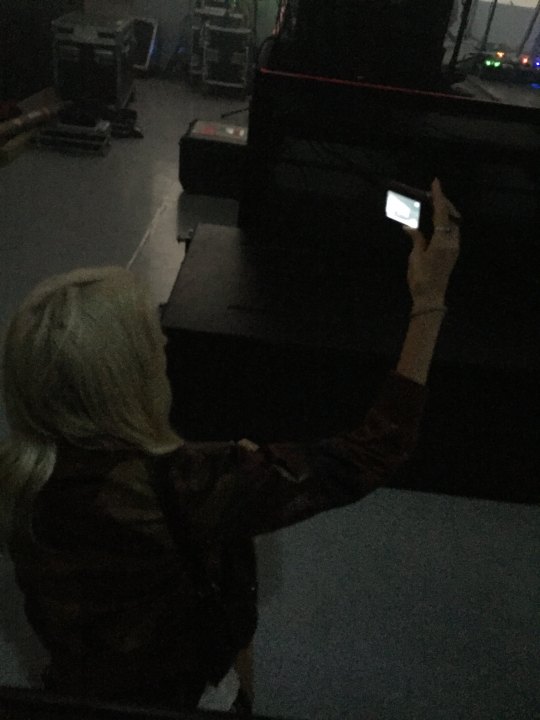
and i just love getting pictures of people taking pictures. my gf took the first photo, i'm not one for pix at concerts but i felt like some heavenly force was telling me to take a photo of that woman taking a photo.
their visuals during the set were great, i think, they have a sense of humor about themselves definitely but they somehow reach towards what dennis coopers does briefly in his second movie, where this boy loops a gif of someone exploding in a movie over and over, ruminating over his own death/desire to explode, that dissociative image, or the image pulled into / extruded by time into dissociativity, and also, the strange sorrow of trawling old imagehosting sites like flickr and things and finding people's random photos. i think they have something very real with that. also they put in footage from one of the lord of the rings movies and i think those movies suck because i don't like fantasy but i think their repurposing of that footage was kind of great, turning it into a weird emotional spectacle briefly.
izzy spears was, i dunno, he felt like he was cut off live, like prevented from getting where he wanted to go, i loved his moves, and he had a great look, but the music was simply not loud enough (my fault for wearing ear plugs? i dunno.) i kind of get the sense/hope though that there's a lot to look forwards to w/ him. i'm still not all the way on his voice and stuff but the stuff i heard that wasn't on his ep (i think) was produced in a very cool way.
i'm right now trying think if i should faff about with a modular synth for a little bit and then go to bed or not.
i think yves had a great leather jacket, very scorpio rising, and scorpio rising's one of the best things ever imo. so they get to remain in my good graces just for their loox alone.
tomorrow is a big day cuz, idk why i didn't mention this sooner but we're going to denver for a bit, my gf has an obligation there, and i'm tagging along cuz i'm curious. i think maybe a lot of people there will find me disgusting or something but i hope not. i just get that vibe but idunno. i don't know anything about colorado really. i'm excited to see the airport. i'm worried about being able to run the blog while i'm away cuz i can't get the app on my phone. i might steal my gf's laptop and try to login to tumblr from there and do my updates. i need to write my password down and stuff.
okay did that. idk how long my entries will be while i am there, or if she'll let me, but we'll see.
i'm excited to come home and get new ears on my music, and also like, i dunno, read more about butoh and angura i guess. i want to keep researching that, i found a wordpress that's dedicated to researching/writing about it, and that person has subtitled and translated some plays and put them youtube. really cool stuff.
youtube
here's one i'm excited to get to, a shuji terayama work. i love his film stuff that i've seen, so i'm very excited to see this. i've also read some of his short stories, they're very interesting, if not what i expect from the guy who turns maldoror into a short film, a great and very strange one at that. he really keeps it very poetic and loose and strange, the outer limits of the image unconstrained by narrative editing but the presence of a narrative text binding the work, it gets close to experience of impressions and the flights of fancy present in the book, the excessive images and the way they feel in your heart, rather than how they truly play out. i still need to finish that book but i got into it decently. it's just an issue where i go so slow because i want to drink every page totally, taste every inch of it so i can understand and then, understanding it, i can learn and use what i learn in my own writing. it's one of those books, so ornate and expertly written i just can't help but sit there in awe of it i guess.
listening to this album disrobics by this band gay beast is making me really want to mess with a synth, so i'll give myself some time for that right now i suppose.
that was fun. tomorrow i have to ride a plane. that won't be fun, because i don't like sitting still that long it gets borringggg.
i guess i will talk to myself in denver tomorrow night. how strange. i am scared because apparently there are going to be lots of french people, and there's some kind of bedbug epidemic in paris. that wigs me out terribly. hopefully it's not a problem for these people i'm about to be around.
anyways, i should sleep now, byebye!!
1 note
·
View note
Note
Just out of curiousity: how do you manage the site? Do you pay for hosting services? And also is it difficult to maintain the thing? I'm thinking about a dedicated blog of my own, so I'm just wondering if it all is troublesome or not.
Honestly, I registered my domain through GoDaddy and then my friend took over the rest through WordPress. It wouldn’t look nearly as good had she not helped me! If you don’t know how to code and you’re good with it looking simplistic, I would say go for it! The only reason I made mine was so I could preserve my masterposts lol. One of them was deleted because of a copyright issue so that’s when I made the move to get all the important stuff moved over to a more permanent medium. If I wasn’t a masterpost maker, I probably wouldn’t have a website. But to each their own!
#wordpress is a decent site for it though#it got hacked a few weeks ago and thankfully my friend dealt with it LOL#honestly i wouldn't have this site without her
7 notes
·
View notes
Text

Apparently this is just a thing that happens to new accounts, because I can still log in and upload things. Thank you for the other site recommendations, though. It wouldn't hurt to post on multiple sites just in case.
Update: I had to do some research, but I will probably be uploading stuff to Teespring. I was considering adding Printerval to the list but I saw a lot of people saying their items were months late or never arrived. Zazzle just refused to work with the file sizes I have. I may apply to Artistshot when I have a decent portfolio since you have to be approved for it. Once I get my side project going I am going to add Printify so I can have the items listen on my site, as none of those have woocommerce/wordpress integration.

My new redbubble is up! Everyone grab your Vote4Yeen t-shirts/stickers/puzzles/etc.
6 notes
·
View notes
Text
Garden Wildlife
Let’s get this out of the way from the start: this post will contain images of tits and peckers. Whether that helps or hinders the popularity of this post remains to be seen. (Although an early tangent from the off: when I used to maintain a daily photo blog, that served to only post a single image a day from my archive, the most popular search term that drove people to the site was ‘naked ladies’. Because I once posted a photo of a a statue in Twickenham called The Naked Ladies and apparently a bunch of I assume young people, tentatively searching to see certain things, found my website instead.)
As I may have noted before, for the last few years we’ve lived in, or at least very close to, the countryside. This means we live amongst some interesting wildlife the sort we never saw in Twickenham. Back there, the most exotic wildlife we saw regularly were parakeets. Which I suppose are actually technically sort of exotic, other than the fact they’ve become endemic to that part of London. I like to believe the urban legend that they all stem from a breeding pair let loose by Jimi Hendrix.
In Sussex, however, we see all sorts of things. We even had a badger waddle past our house, although I didn’t get a chance to photograph it. The most common thing to see though are birds. Blue tits, starlings, even birds of prey and woodpeckers have all been seen from our house. (I should probably point out at this juncture my criteria for inclusion in this set is simply that I was able to photograph them from my house.)
During lockdown, we put out bird feeders, originally a little concerned that, rather than bird feeders, they’d end up just being cat feeders with extra steps. In reality my cats are all clearly spoilt and all useless hunters – in fact, we once had to buy a no-kill mouse trap because one of those idiots brought a mouse into the house and it got away from them. The biggest problem we had with the bird feeders was that the little birds we were hoping to attract were often hounded out by bigger birds like pigeons and crows. Luckily the little ones still managed to get some grub.

1/400sec, f/5.6, ISO 3200, 300mm

1/500sec, f/5.6, ISO 2500, 300mm

1/100sec, f/5.6, ISO 800, 300mm
This fat ball feeder was positioned such that the bigger birds had nowhere to stand in order to get at them. It meant there was actually some for the smaller ones.

1/125sec, f/5.6, ISO 800, 300mm

1/250sec, f/5.6, ISO 100, 300mm

1/250sec, f/5.6, ISO 100, 300mm

1/160sec, f/5.6, ISO 200, 300mm

1/400sec, f/6.3, ISO 250, 300mm
Not all of the birds we’ve seen have been tempted to our garden by our own actions. One day, during lockdown, when we were sat at out desks in what is now our son’s bedroom, we saw a woodpecker from the window.

1/320sec, f/5.6, ISO 100, 300mm
Who apparently knew he was being photographed as he ensured that I also got a decent profile shot.

1/400sec, f/5.6, ISO 100, 300mm
We’re going to change tack a little bit for the last photo in this little collection. We have, on occasion, seen birds of prey flying overhead – and on even rarer occasion I take the opportunity to photograph them. You’ll have to excuse me for not being able to narrow down what it is beyond ‘bird of prey’ but if you’ve visited this website before this shouldn’t be any sort of surprise.

1/2000sec, f/5.6, ISO 640, 300mm
Other things I’ve seen – but not photographed, alas – in our garden include a jumping spider (that I watched in amazement as it pounced on a fly, picked it up with its teeth and carried away, despite the fly being several times its size), a grasshopper (unless it was a cricket), and a few other sorts of bird that flew away before I had any chance of identifying them. There’s probably a few other things too that have escaped my mind as quickly as they escaped the garden.
from WordPress https://ift.tt/QJHAb5v via IFTTT
2 notes
·
View notes
Text
The Invisible Orientation: An Introduction to Asexuality by Julie Sondra Decker

Read time: 22 Days (intermittent) Rating: 2.5/5 stars
The quote: If it does fit you, welcome! Asexual communities are very diverse and friendly in many places, and most asexual people have a confusing and frustrating story just like you might. Here’s hoping you have a smooth transition into understanding your issues and navigating the world without having to feel inferior or left out or isolated anymore.
I want to start with want to say that I think in the hands of the right ace at the right time, I could see this being downright empowering. There is some sound advice for newbies in here. It is a half-decent reference for a 20-something who wants something more formal than the forums blogs and videos. It could do some truly wonderful things for the lives of aces if given to the right support people too. Think parents, caregivers, siblings, and maybe partners who don't know much about asexuality and want information.
I'm glad I finally got around to reading The Invisible Orientation, even if at 7 years old it book is aging now. That feeling of datedness and some problematic advice, among some other things, contribute to my rating this a 2.5-star book in this day and age. I was disappointed in the section on disrespectful confrontations the option to just politely walk away from the badgering person regardless of their importance to you. Removing yourself from the situation was not included. It should have been, it is an acceptable and self-preserving response that will be crucial for some aces (especially young ones). Some of what was advised were full-on goading the conversation partner. The list of scholarly material in the resources was a welcome surprise. Academia always has interesting takes on sex and gender. It does cover a variety of topics like asexual presentation (the black ring), aspec representation in media (including that horrendous House M.D. episode), the differential between sexual attraction and drive, "corrective" rape, alternatives to sex and knowing ones limits.
To me, The Invisible Orientation is not the most readable work. It has taken me weeks to read it. It feels like it had a slightly confused audience. Like the audience it was trying to hit was too broad. I can see some justification for that potentially disorganised audience there are relatively few aspecs in the world. The book is divided up into an introduction and six parts. Part one: Asexuality 101; Part two: Asexual experiences; Part three: The many myths of Asexuality; Part four: If you are Asexual (or think you might be); Part five: If someone you know is Asexual (or might be); Part six: Other resources. I quite like the formatting. Text boxes for quotes and bold on important lines to hammer home the necessary points. It does reiterate those points well. Firmly reminding that it is not a choice aspecs were born this way. The style in which Part four is written is smart it is stylised as Bingo card. Misunderstood groups use them to show how often they hear the same arguments, with every item on the card representing a misunderstanding or an inappropriate comment.. I'm not going to add a list of quotes to this one but I will share some from my kindle highlights.
Out of respect, I will list the contributors to the book they are given in the resources section of the book but I feel they deserved better. Quite a few were tied to The Asexual Agenda on WordPress, I'll list the tumblrs because that is a particularly popular site for aces. • Andrew Hinderlitter • Audacious Ace • Aydan Selby • Dallas Bryson • Fiish @apollyptica • ILY • Jo Qualmann • Kaz • Laura @ace-muslim • M. Leclerc • Mary Kame Ginoza • Queenie @queenieofaces • Rebecca @4seiji • Sciatrix • Tom • Tristan Miller
Read for Dymocks 2022 Reading Challenge. Filling the prompt: "Inspiring Change" This is mostly inspiring change in those who know aspecs. Though there is a degree of change inspired in aspecs themselves.
#the invisible orientation#julie sondra decker#asexuality#aspec#queer#read 2022#book review#dymocksreadingchallenge#the invisible orientation: an introduction to asexuality#propmt: inspiring change#booklr
2 notes
·
View notes
Text
Hey, if you left AO3 due to their mods letting way too much fly and their general stagnant improvement on the site and ffnet just doesn’t cut it, maybe check out fanfiction.online ?
I tried it out and it’s a pretty decent albeit simple site. Since it’s p small and VERY new, it could do with some improvements and they intend to add some, but if all you’re doing is posting your fics and linking to them on your Tumblr/Twitter/FB/Etc., then that site should work p well for that for now. It also has dark mode, which is a plus imo
Warning, though, it’s for fanfics only, no original works. You may have to stick to AO3 or make a Tumblr/Wordpress/etc. for that kind of thing.
Edit: Forgot to add, you can import your pre-existing works from fanfiction.net if that is/was your main site and can export your Fanfiction.online fics to other sites too. Also the UI feels more like FFNET’s than AO3, fair warning.
25 notes
·
View notes
Text
So, I'm a lurker at heart, and running my own creative business is an exercise in performing extroversion. But I did want to share what tools I use and have used (in no particular order), so folks understand what I mean when I reference them. And so you can try them out if they'll be useful to you!
Patreon - website that allows you to distribute exclusive content directly to your specific fan base. Cost to use: exact cost varies, depending on your creator plan. A percentage of your subscriber profits, with additional flat or %age fees depending on how you pay out (so payout via paypal actually costs considerably more than direct deposit, something I didn't know when I joined)
Ko-fi - website, allows folks to "tip" you (fee-free) a bit at a time and/or you can sell goods (I think they lean heavily to digital goods but I can't be positive there's no physical stuff) and they take a percentage of the sale price in exchange for hosting
4thewords - web app that gamefies writing. Love this site, y'all. Made it possible to write 60k words in a bit over a month. Made me believe supporting myself as a writer was possible. 4thewords is a subscription service with variable costs depending on commitment. About $4/month at its cheapest last I checked. Sometimes gives codes for free/discounted sub time. If you're interested hit me up, I have a friend code we can use to get us both cool stuff.
Scrivener - the holy grail of writer programs, tbh. A bit pricey for those starting out ($49 for desktop Windows or Mac, about $20 for iPad/iOS) but it's a one-time fee and honestly you get so much for that fee it's well worth it. I've used the 30-day free trial version in various NaNos but plan to buy outright with my first month's patreon profits.
Wordpress - I'm building my site through wp and though it won't likely have a whole lot more content than this blog, it's how I will manage signups for my email newsletter. Using the free version of wordpress which means (among other limitations) the URL for my site will have "wordpress" in it, but that's not a significant drawback at this point.
Mailchimp - free email distribution/list management under a certain number of subscribers (2000 maybe?) And paid above that number, which I will happily do when it becomes necessary.
Canva - another website, enables you to easily and quickly create decent graphics, either based on their templates or your own designs. Let me know if you want a referral code; the base program is free but has paid add-ons/services like special graphics, printing, etc.
Irs.gov - you might laugh, but the US tax system is a nightmare and running a small business is like steering a space ship when you've only ever launched bottle rockets. The IRS website has a lot of resources for new/developing small businesses. Your state's site might have even more. I'm not saying the sites are user friendly or easy to navigate but if you know how to google you'll likely find what you need.
5 notes
·
View notes
Text
Bluehost web hosting done right!
Get Discount Now
Disclosure: When you use our discount links, we get paid a commission. This helps support our team of writers and researchers.
Let's Get Started

THE BOTTOM LINE
With impressive uptime, numerous e-commerce add-ons, and a WordPress-enhancing tool that brings extra flexibility to the popular CMS, Bluehost is a web host you can count on to take your business online with ease.
From beginner to pro, Bluehost Website Builder lets you enjoy building eye-catching WordPress websites faster and easier than traditional building tools. Click here to get started.
What to Expect

If you're looking to build a website to connect with your customers, you need a web hosting service that's stable, easy to use, and affordable. Bluehost deftly balances price and features, offering services that work for hobbyists and business professionals. Many web hosts do that, but Bluehost stands out with a new website builder that integrates into WordPress to bring tremendous flexibility to the popular content management system. For that, Bluehost is a co-Editors' Choice pick for WordPress hosting, along with A2 Hosting.

Start now at a discount price of
$2.75/mo*
Free Domain for 1st Year
Free SSL Certificate Included
1-Click WordPress Install
Expert 24/7 Support

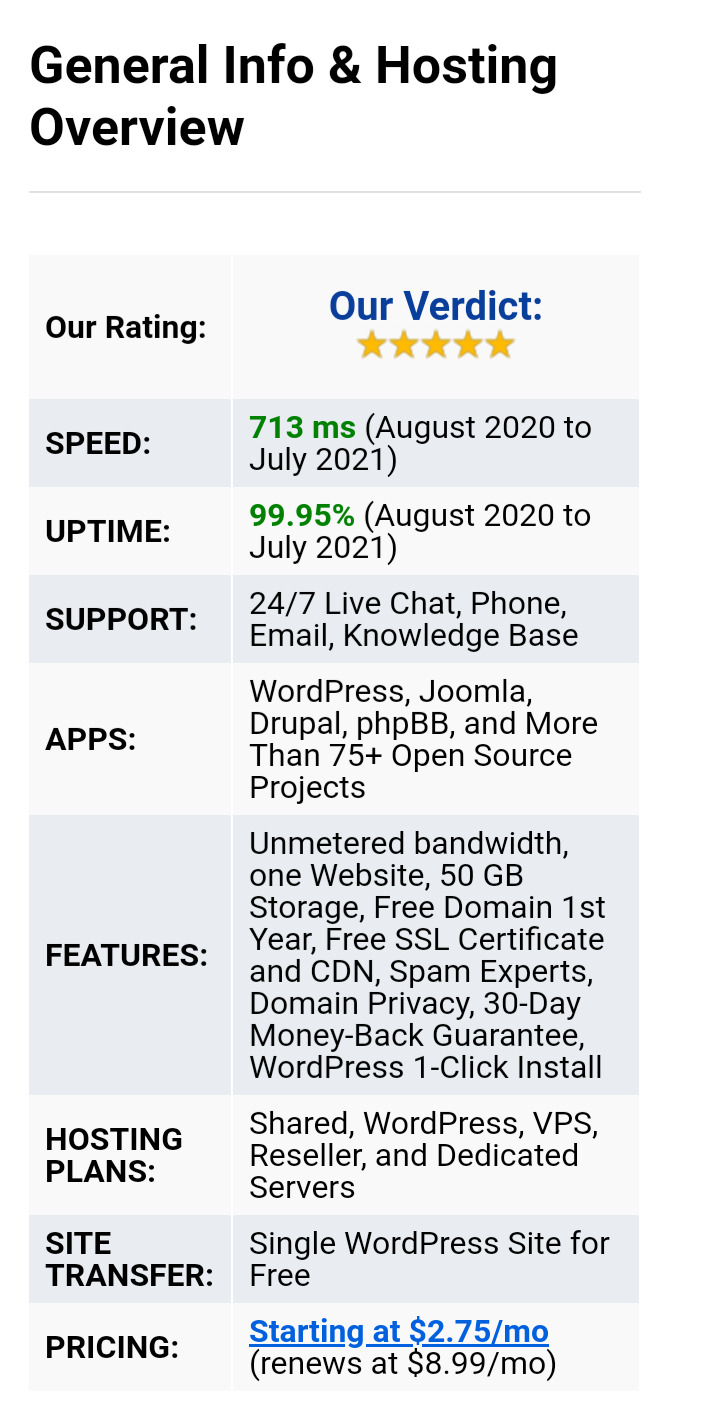

Bluehost has been around since 2003, so they have plenty of experience to know what makes a hosting service excellent.
Their introductory prices are affordable, customer support is easy to reach and helpful, and you get many useful features to go with your hosting plan. In addition, they provide reliable uptime and fast server speeds.
Let’s take a more detailed look at Bluehost’s strong points.
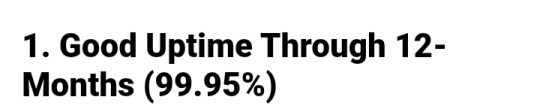
Uptime is one of the most critical aspects when choosing a web host – after all, if your site is down, your users can’t access it. So, consistent uptime should be one of your top priorities when looking at hosting services.
After reviewing many web hosts, our benchmark for “good” uptime is 99.93%. So ideally, we don’t want to see anything less than that.
The good news is that Bluehost easily surpasses this benchmark, comfortably keeping our test site live for 99.95% of the time during the last 12 months. The total downtime was a bit less than five hours for the whole year.


3. Low Introductory Pricing ($2.75/mo)
4. Packed with Security Options and Features
5. Easy to Use for Beginners
6. 30-Day Money-Back Guarantee
7. 24/7 Customer Support
8. One Free WordPress Site Transfer

Yes, we do.
Bluehost has performed slightly better in the past, but they still provide a reliable service with decent server speeds.
Still, Bluehost isn’t perfect, though. The hosting plans’ renewal rates will increase dramatically after the initial signup period, and the cheapest plan has some critical restrictions compared to the next tiers.
Also, they offer strong security options, a great money-back guarantee, plenty of user-friendly apps, and multiple tiers of hosting packages suitable for different customers. The pricing starts at $2.75/month with our special discount.
But overall, Bluehost delivers decent performance and good value for your money.
Get Discount Now
1 note
·
View note
Text
WHAT YOU DON'T KNOW ABOUT BLUEHOST COMPANY!!!.
Today, I will give you genuine review on Bluehost hosting.
So let's start....
We’ve been a paying Bluehost web hosting customer throughout 2017 – 2021.That means we’ve been monitoring their cheapest “basic” shared hosting plan performance (both average load time and uptime) for 4+ years.This Bluehost review relies heavily on data, as well as the overall experience with their hosting features and customer support.In a nutshell, all Bluehost plans offer their customers 24/7 live chat, unmetered bandwidth, and five email accounts. Similarly to many other website hosting companies, they too offer their new users a free domain for the first year. Their plans start from $2.75/mo and include improved security, backups, and free SSL certificate. These help to keep your blog or website protected and safe.Overall, their last 24-month performance has been good. Bluehost is clearly at the top with its uptime (99.99%) and a fast load time of 405ms (0.4 seconds).Pros of Using Bluehost Hosting
1. Best Uptime – 99.99% – Throughout the YearUptime is one the most important aspects when choosing a web host – after all, if your site is down, your users can’t access it. So consistently good uptime should be one of your top priorities.After reviewing 30 web hosts, our benchmark for “good” uptime is 99.93%. That might seem pretty high, but it’s actually even slightly below average. Type those numbers into a calculator, and you’ll quickly see it translates into at least 26 minutes of downtime each month or just over five hours over the course of a year.So ideally, we don’t want to see anything less than that.The good news is that Bluehost easily surpasses this benchmark, comfortably keeping our test site live for 99.99% of the time during the last 34 months (2018-2021).Here’s the monthly breakdown of the past 12-months:January 2021 average uptime: 100% December 2019 average uptime: 100%November 2019 average uptime: 100%October 2019 average uptime: 99.96%September 2019 average uptime: 99.99%August 2019 average uptime: 99.99%July 2019 average uptime: 100%June 2019 average uptime: 99.98%May 2019 average uptime: 100%April 2019 average uptime: 100%March 2019 average uptime: 99.99%February 2019 average uptime: 100%Conclusion? Bluehost is one of the most reliable web hosting provider according to our uptime study.
2. Top 5 Website “Load” Speed – 405ms
A report from Google last year found that the vast majority of mobile websites are way too slow.That’s a problem for two major reasons. Google’s mobile-first index can either elevate or hide your site in user searches based on its loading speeds. Studies show that slow websites almost always translate into lower sales.So, after uptime, your host’s page loading times are the second most important thing that can literally make or break your site’s success.We have been keeping track of Bluehost’s performance since February 2018 using a third-party tool, Pingdom. And once again, we were pleased with the results — an average page loading speed of 405ms which places them as the 5th fastest site out of everybody that we’ve tested.
3. Low Introductory Pricing ($2.75/mo)
We’ll look into Bluehost’s full pricing and plans in just a moment.However, if you were to go check out the starting prices, you’ll notice the lowest advertised price is $3.95/month. That’s a pretty good deal considering they’ve supposedly reduced it already from $7.99/month originally.For that price, you get pretty much everything you need for a single website. That includes 50 GB SSD storage, unmetered bandwidth, a free SSL certificate, and more.So you’d be getting a pretty good value for the price, plus their consistent uptime and page loading speeds.The good news is that we’ve been able to work out a deal with Bluehost for our readers that takes the starting price down even further to $2.75/month.This is the lowest rate we’ve seen anywhere online (and trust us, our team spends way too much time online as it is). So it’s a great deal if you’re in the market for a new affordable host.
4. Good Security Options
Even though Bluehost is one of the “cheaper” options on the market, we have been pleased to see that they don’t cut too many corners or skimp on critical features like security.Bluehost provides a lot of good security options by default, including the free SSL certificate for each plan like we mentioned earlier.All plans also include a domain privacy feature that will help keep the personal information you used to sign up for a domain private. This prevents hackers from finding and using these personal details for phishing schemes to trick you or others into handing over sensitive information.SiteLock is included to help prevent malware attacks, which are unfortunately fairly common on WordPress sites. CodeGuard is another form for protection, which also provides daily backups so you can roll back previous versions of a site if it does get hacked.Postini, from Google, is the final security tool worth noting. It provides spam protection for your email, so anything suspicious is prevented from getting in your inbox.Altogether, this is a pretty decent security package to keep your site safe and sound.
5. Many Integrations, Apps, and eCommerce Features
Beyond the included security features, Bluehost also provides access to a huge number of different apps and integrations so you can use the most popular services on the web.For example, they have a domain manager if you’d rather just purchase and manage multiple domains through them. You can set daily, weekly, or monthly backups just in case.You can install WordPress with a single click (more on that in the next section below). You can also install other popular content management systems (CMS) like Drupal, Joomla, run an e-commerce shop, and more
6. ‘Official’ WordPress.org Recommended Host
WordPress is the most widely used website platform on the market.Of course, you can use almost any web hosting provider to create a WordPress site. But the fact that Bluehost is one of the few officially recognized partners is encouraging.
7. Easy to Use for Beginners
Some of the web hosts we’ve seen are best only for advanced users.LiquidWeb, for example, is great if you know what you’re doing. But they lack a user-friendly interface for non-technical people. So if you’re a beginner, you’d have a tough time getting a site live.The layout of Bluehost’s control panel (cPanel) makes it easy to use. You just need to point and click in most cases.It also has features for advanced users, but beginners too can easily install and start-up WordPress.Or, they can use the Bluehost website builder tools(such as Weebly or Drupal) to start with a template that you can customize by just dragging-and-dropping features.
8. 30-Day Money-Back Guarantee
Getting the best deal on web hosting usually means prepaying for a few months, a year or several years at a time.Bluehost is no different — more on that below. But they do offer a 30-day money-back guarantee on their plans.You can try out the service to gauge their performance for yourself, and then still ask for a refund if you’re not completely satisfied. We have a few words of caution, though.According to their terms, here’s what does and doesn’t fall under that guarantee:You can only get refunds on the web hosting cost, not any other products like domains or other add-ons.A $15.99 fee will be deducted if you received a free domain name in your plan.Any requests after 30 days will not be refunded.It’s not exactly a no-questions-asked policy like we’ve seen from some hosts. So make sure you’re OK with those points before signing up.
9. Customer Support
Bluehost offers everything from a knowledge base, to live chat, email ticket support, and even phone support. We tried out the live chat and Vinutha from Bluehost connected within two minutes.
Cons of Using Bluehost Hosting
Site Migrations Are Not FreeBluehost Pricing, Hosting Plans & Quick FactsBluehost’s Basic plan will cost you $3.95/mo (or $2.75 with our discount).Free domain? Yes for 1st year, then renews at $15.99.Ease of Sign-up: Easy two-page sign-up process.Payment Methods: Major credit cards and PayPal.Hidden Fees and Clauses: No refund on any domain names. Renewal rates for both domains and hosting increase.
Upsells: Some Upsells. Unfortunately, it’s a common occurrence in the web hosting industry and happens with a lot of different big-name hosting companies.
Account Activation: Most users enjoy instant activation. If the information is inaccurate or there’s suspicion of fraud, activation might get delayed.
Control Panel and Dashboard Experience: Simple and easy-to-use control panel.Installation of Apps and CMS (WordPress, Joomla, etc.): Mojo Marketplace makes app installation quick and easy.Do We Recommend Bluehost?Yes, we do.Bluehost has ranked at or near the top for both uptime and loading times for more than a year.In addition, they offer strong security support, a money-back guarantee, and plenty of user-friendly apps, all for one of the lowest rates in the industry ($2.75/month).So overall, Bluehost delivers strong performance and good value.So below is the Bluehost web hosting buy now button. Click to buy
2 notes
·
View notes
Text
Beauty Blogging How To Get Started

Skin care products, cosmetics and many other beauty-related stuff are common niches when it comes to blogging. Consumers are relying on such blogs for reviews about a particular product they consider buying and companies or PR groups seek help from bloggers to spread good words and make a name for their brand or product. Hence it is a win-win-win situation for the parties involved: for the consumer because it can help her decide whether or not the product is good for her, for the company to gain following and sales and of course for the blogger because blogging can potentially earn big moolah through affiliate and brand partnership and provide boundless opportunities when done properly. To jumpstart your blogging endeavor, here are some tips you may want to know. Niche "Female" and "woman" are complex words. Kidding aside, women-related stuff covers a wide scope. There's fashion, beauty, shopping, relationship, motherhood, food and many others. Determine which among the topics you find joy in blogging. If you think you can tackle all women-related stuff, then go for it. However if you are doubtful about your time, resources or your capacity to be jack of all trades in blogging, choose which one is the closest to your heart. Through this, you will be able to focus and update your blog regularly. Blog Layout and Domain The appearance of your blog plays a big factor in catching readers' attention and increasing followers. For newbie bloggers, it is a good idea to start on free platforms first such as WordPress, blogger and tumblr. This way, you will be able to figure out what works best or what techniques to apply without spending too much. When you are ready for a spanking new domain, create a list (even just a mental note) of the domains ideal for your niche. Choosing a domain that is way different from your niche will not help your site ranking later on so make sure that your domain can give readers idea what your blog is about. In case you loved this short article and you want to receive much more information about life style blog implore you to visit the webpage. Also, when you consider blogging various women-related stuff, you may want to get separate domains for each topic. Example, one domain for beauty and a separate one for fashion in order to have consistent posts and not confuse the readers as well as the search engine. Posts Your posts need to be regular if you want your blog to rank. If you can do it everyday, then the better because crawlers love fresh and unique content. Posting twice or thrice a week is not bad though. You can also schedule your posts if you know that you won't be online or have other things to do on the days to come. When writing a review, be as precise and detailed as you can. You do not only include the product price, the store where it can be bought or the product claims and description. You have to share what you think about the product, how it affects your skin or hair, how long before the results are seen and of course, if you get negative results. When sharing the result, be it positive or negative, it's not enough to only say, "Oh my I love this facial wash!" or "This lipstick sucks!" You have to be professional and decent in giving your opinion in order to gain trust from your readers. Images A picture is worth a thousand words they say. So adding an image or two of the product you are reviewing would be great. Apart from increasing your blog's aesthetic value, it also gives your readers more idea about the product. You don't need a super high-powered camera nor you need formal photography lessons in order for you to take beautiful pictures. Learn from the bloggers themselves by going through their posts and do not hesitate to ask tips from them. Furthermore, you should minimize the size of the pictures so that it won't cause too much time loading the page. Ads, Affiliates and Sponsorship Many people consider blog as a form of hobby and there are those who are lucky enough to earn a living by doing what they love. This can be made possible by placing ads on your blog and joining affiliate programs. Sponsorship from brands will eventually come when you have established your blog and earn many people's trust. Increasing the site's ranking is another story! It may not be as easy as you think but it is feasible so long as you never stop learning. It deserves another post that I will be writing in the days to come.
2 notes
·
View notes
Text
All You Need To Know About Website Designs And Its Types

An effective web composition guarantees that the guest effectively finds the data he came searching for. The plan should be so that the data is sincerely engaging, basically working and outwardly satisfying. Aside from having the option to fulfill the guest, the web composition ought to likewise be similarly interesting to web crawlers with the goal that they rank the site on top of query items. It is extremely hard to fulfill the two people just as web search tools as both these have various necessities. The stunt lies in having the option to coordinate the necessities of both in a web architecture that is affirmed by people just as web indexes.
Web compositions are of three kinds, to be specific static, dynamic or CMS and online business sites. Picking the sort of web composition relies upon the kind of business and prerequisite of the entrepreneurs. Every one of these web compositions can be based on various stages. Peruse on to discover more about each sort of web composition and the stages utilized. Click here web design brampton
1. Static web architecture
At the point when you simply need a couple of pages on your site and don't need the data to change, a static plan is the smartest option. The data on a static site stays as before and has no progressions occurring in course of time. Static sites are made in HTML and CSS. They are extremely simple to create and are effortlessly ordered via web crawlers. Anyway they are powerless with regards to finishing complex assignments. Another significant difficulty is that static sites should be physically refreshed and this is a tedious and dreary undertaking.
2. Dynamic of CMS website architecture
A powerful web composition can convey dynamic data. This implies relying upon changes occurring, the site data would be naturally refreshed dependent on a couple of rules. A unique website composition normally is based on content administration stages like WordPress, Joomla and so forth The lone drawback is that this sort of site is hard to assemble and furthermore isn't effortlessly ordered via web crawlers. The various CMS stages on with these powerful sites are constructed are
· Drupal-Built and utilized by a great deal of dynamic individuals all throughout the planet Drupal is an open source content administration stage. It is a free framework that can be utilized to assemble any sort of site.
· Joomla-This is a well known substance the executives framework utilized basically by people, private ventures and huge associations. It is extremely simple to make a site utilizing Joomla as a stage.
· WordPress-The most simplest and helpful stage, WordPress is likewise allowed to utilize. You will discover a great deal of modules that will guarantee you have the site you had always wanted. WordPress is not difficult to utilize and furthermore you can alter data on the site without being HTML masters.
3. Internet business site
On the off chance that you maintain an online business and the site includes deals you should consider an internet business site. A decent stage stays non untidy and assists you with dealing with every one of the specialized parts of the site. There is a huge number of internet business stages to browse. A couple are talked about underneath.
· Magneto-If you are a novice with aims of making a kick off into internet selling magneto is a decent thought. Being free, magneto is open source thus has a few expansions. Magneto is likewise SEO prepared with guarantees that you have almost no work to do.
· OsCommerce-An extremely well known stage, this is not difficult to set up and work with. The fame makes this a typical stage which is a disadvantage. Anyway to make your site utilizing osCommerce exceptional, you get various additional items that can undoubtedly get the job done.
· OpenCart-This is a free stage with the upside of having the option to sell limitless items inside various classes.
· Volusion-Though it has a little startup prize, volusion has a decent assortment of plans. The disadvantage is that it is a facilitated support and can go down whenever.
There are a lot more web based business stages like shopify, virtuemart, zeuscart, zencart and so forth Picking any of these great stages guarantees your site proceeds as required.
The sort of web composition required ought to be chosen solely after the entrepreneur plays out a ton of broad examination. The plan ought to have the option to satisfy the proprietors' site necessity effortlessly. On the off chance that you are one who doesn't care to be wasted time with the site whenever it is made and complete then the static sort is for you. Unexpectedly on the off chance that you are wanting to add a blog to the site and will refresh new posts occasionally, the unique site is the thing that you will profit by.
1 note
·
View note